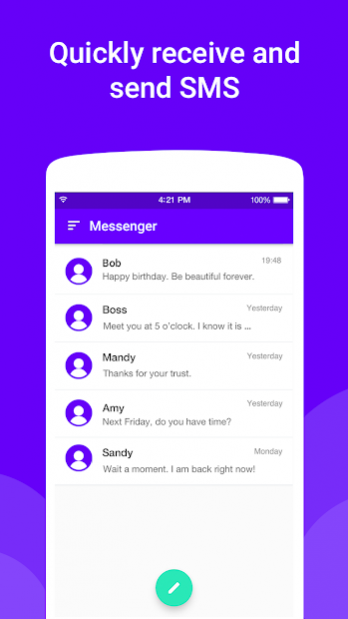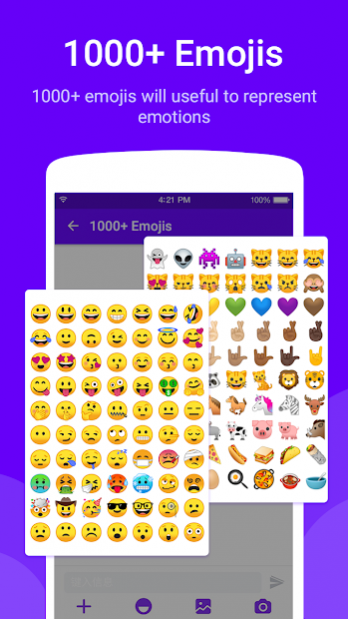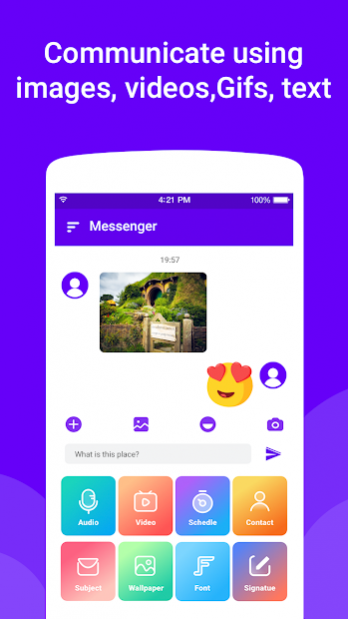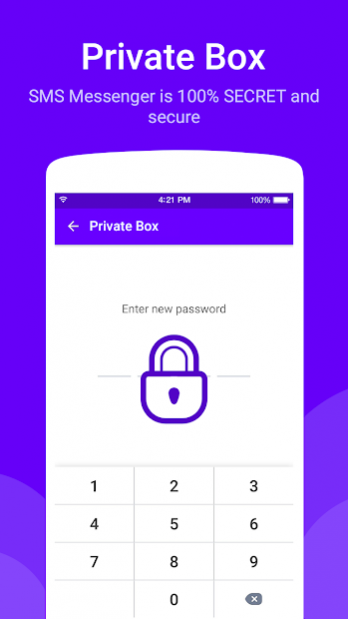Messenger - SMS Messenger 1.0.5
Free Version
Publisher Description
Messages Texting – SMS Messenger provides a powerful texting (SMS, MMS) function. Stay in touch with friends, send text messages to them, and share photos, GIFs, emojis, and stickers. You can connect with people anytime and anywhere with Messenger SMS.
Messenger SMS can also protect your privacy , block spam messages , back up SMS messages , schedule SMS , and has many other useful features.
=====Messages Texting – SMS Messenger powerful features =====
🔒 PRIVATE BOX
Hide your private SMS Messenger & messages
Protect your private text messages with password
Hide private text messages icons, preventing others from peeping
Your messages conversation is 100% SECRET and secure.
📃 🚫 SMS BLOCKER
No worry about spam SMS messages to bother you with blocker
Block spam text messages
Add a blacklist to block spam messages
☁ BACKUP & RESTORE
Backs up and restores your SMS messenger and MMS messages
Backup and restore SMS Messenger from the cloud are supported at any time
⏰ SMS SCHEDULER
Send messages on schedule. Won't miss any opportune moment to send text messages
Delayed text message give chance to cancel or correct the wrong message
Schedule SMS messages will never let you miss any big moments
😎 EMOJI MESSAGE
Fast text 1000+ emojis to send from Messenger SMS directly
Great display of 1000+emojis & emoticons in text messages
🚗 DRIVING MODE & AUTO REPLY
Disable any notifications except phone call, making you focus on driving
Custom Auto Reply
⌚ SUPPORT Android Wear
Messenger SMS works on Android Wear perfectly
We are trying our best to make Messenger SMS better. If you are willing to help us improve Messenger SMS, or have any suggestions/comments, please email us from messengermessagedev@gmail.com. We are very glad to hear from you❤
About Messenger - SMS Messenger
Messenger - SMS Messenger is a free app for Android published in the Telephony list of apps, part of Communications.
The company that develops Messenger - SMS Messenger is Messenger : SMS Messenger & Texting Messages. The latest version released by its developer is 1.0.5.
To install Messenger - SMS Messenger on your Android device, just click the green Continue To App button above to start the installation process. The app is listed on our website since 2020-02-14 and was downloaded 130 times. We have already checked if the download link is safe, however for your own protection we recommend that you scan the downloaded app with your antivirus. Your antivirus may detect the Messenger - SMS Messenger as malware as malware if the download link to messenger.messages.sms.messenger is broken.
How to install Messenger - SMS Messenger on your Android device:
- Click on the Continue To App button on our website. This will redirect you to Google Play.
- Once the Messenger - SMS Messenger is shown in the Google Play listing of your Android device, you can start its download and installation. Tap on the Install button located below the search bar and to the right of the app icon.
- A pop-up window with the permissions required by Messenger - SMS Messenger will be shown. Click on Accept to continue the process.
- Messenger - SMS Messenger will be downloaded onto your device, displaying a progress. Once the download completes, the installation will start and you'll get a notification after the installation is finished.